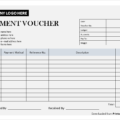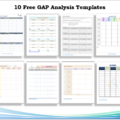A Gantt Chart is a tool used for project management. This is most often used when having to organize many different tasks associated with that project. Gantt Charts are bar charts that show how much time it’s expected to finish a particular task. It is very important for a project. It also shows how much time it takes for those tasks to be completed. With the help of it, you can see how the tasks relate to each other toward the completion of the project. This not only helps people know when they should start their work but also lets everyone know when the project is ahead or behind schedule.
Gantt charts are very useful for scheduling, planning, and working on a project. You can use it in various ways to reach the expected outcome. It allows you to plan a strategic business plan, manage product releases, complete a project in a defined period, and provide a visual of project tasks. Gantt chart templates provide you with a visual look at the completed tasks and the uncompleted tasks when you are working on a project. With its help, you can easily see the status of a project. You can easily manage the processes that depend upon the completion of other processes. It allows you to give an estimate of the time when the project will be completed.
Benefits of a Gantt Chart:
Divide the Project into Small Parts:
For example, when building a website that links many departments, the first thing that needs to be done is the shell of the website. It must be built first and the standards put in place. This would be done by the web development department. It is important to know how long they believe it will take and when it is done. So the other departments will know when they should start working on the project.
Once the developers are done, the designers should come in to make the look of the website uniform and professional. After they are done, then the website managers from each department should go to their pages. After that, they will start entering the information they want on the site. All of these steps depend on knowing when the department before them has completed its job. A Gantt Chart will allow that to happen quickly and easily.
Provides good Planning:
Another example would be if one is planning the opening of a small business. This could be a project that is much longer term, but a Gantt Chart would still be helpful to determine which tasks have been completed and which tasks should be completed next. When setting up a small business, there are several factors to consider. Some of them are finding a location, gathering money through loans and investors to start the business, acquiring stock and determining how long it will take for that stock to get there, hiring new employees, and planning the grand opening.
Keeps you on the Right Track:
All of these tasks are dependent on one another. They need to be completed in a certain order for success. Using a Gantt Chart will help everyone keep track of what has been completed and what still needs to be done. This would be particularly helpful in this situation since so much has to happen.
Gantt Chart Templates can easily be found online or in most word processing suites. They are designed to be easy to use and depend on information being inserted by the user so that the bar chart can be created. This makes it easy to put one together and then share it with everyone involved in the project. When setting up a Gantt Chart, make sure that you include everyone in the project so that all-time estimates are reasonable and so everyone knows approximately how long they have to complete their portions of the project.
Gantt Charts are one of the best management tools that can be used when organizing a large project that involves many people and many tasks that need to be done in a specific order.
Free Gantt Chart Templates:
Check out our own-created Gantt Chart Templates in MS Word and MS Excel formats. These templates are available and free to use with complete editing features.
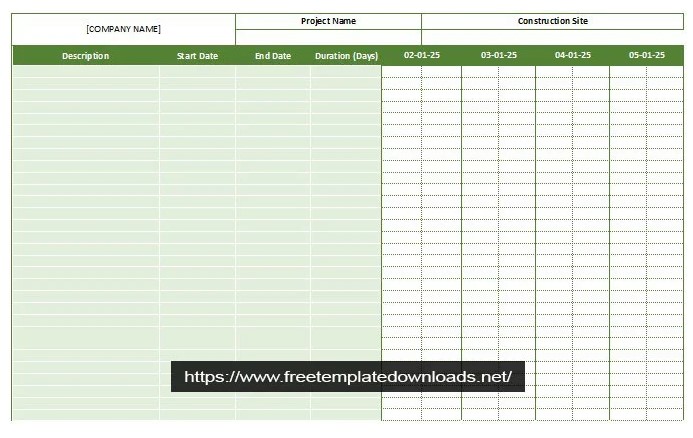
As you can see in the image, it comes with a green-colored theme with editable tables. You can comfortably customize this layout and make the amendments that best suit your project preferences and circumstances. At the top of the Google Sheets template, you can write the company and project name, along with the location of the construction site. Right after this section, you can find the pre-allocated rows and columns for listing the tasks, durations, and deadlines. Thus, go for this handy Gantt chart template by clicking on the buttons below.
As a project manager, you can easily manage your project tasks and activities with this handy production Gantt chart template for Google Sheets. It is a perfect project management instrument that simplifies the process and production operation by clearly stating all the progress in an organized manner. Whether it is the assignment of roles and resources, scheduling tasks, or making plans, it is an amazing tool.
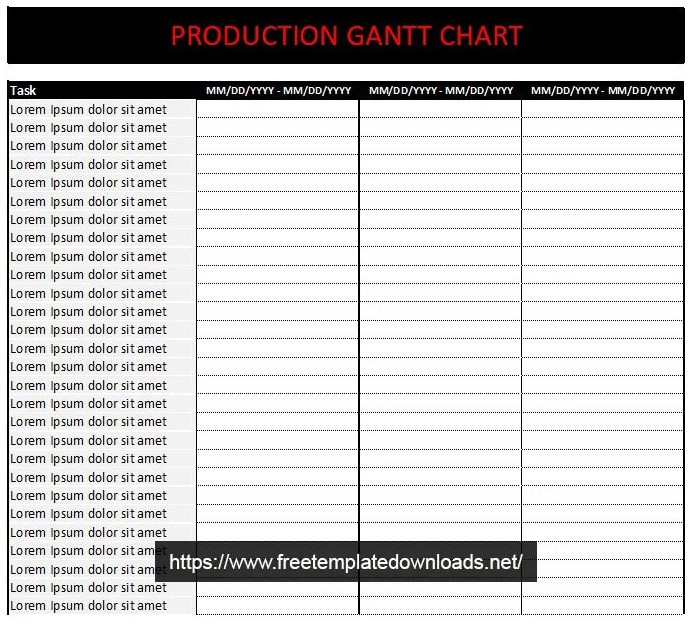
As you can see in the image above, this production Gantt chart template was designed on an MS Excel sheet with a pre-organized layout. Rather than wasting time and effort creating the sheet from a blank page, make the most of this customizable Gantt chart on Google Sheets. You can add a title at the top along with the manufacturing facility and project manager’s name on this worksheet. After that, you can allocate tasks and state deadlines to meet the project production goals. Thus, get this free production gant chart template in black and gray theme in MS Excel format or edit online a Google Sheet that best suits your needs.
Check out this amazing and simple Gantt Chart Google Sheet template. It has been crafted by professionals in MS Excel format with a pre-made structure. One can make the most of this project management tool to save time and energy and focus on other practical tasks to produce optimal results. This layout comes with a gray-colored theme and customizable characteristics. Managers can plan project deliverables and break down tasks effectively to ensure efficient resource allocation.
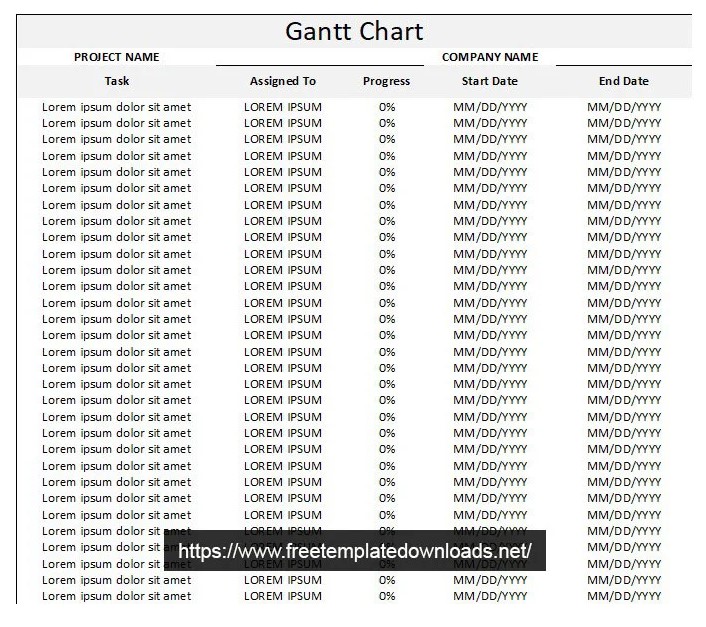
Whether you are a beginner or an expert, this Google Sheet Gantt chart is a life-saving instrument and guides the user for smooth navigation through the sections. By following the pre-designed instructions, you can prepare a result-driven Gantt chart for your project in no time. This format will enable you to create a list of activities and then mention the name of the staff member who will perform each task. However, this template will also let you specify the start and end dates of each task to keep track of project progress. So, if you want to edit this template online on Google Sheets or directly download it to your personal computer or laptop, there are the links given at the bottom.
As a Project Manager, if you are in search of a complete package that helps you determine the project scope, deliverables, and proper resource allocation along with tools that highlight the complete project progress and help in tracking the project tasks, then here is the right solution available for you. It is a perfect Google Sheets Gant chart template that is easily accessible for free.
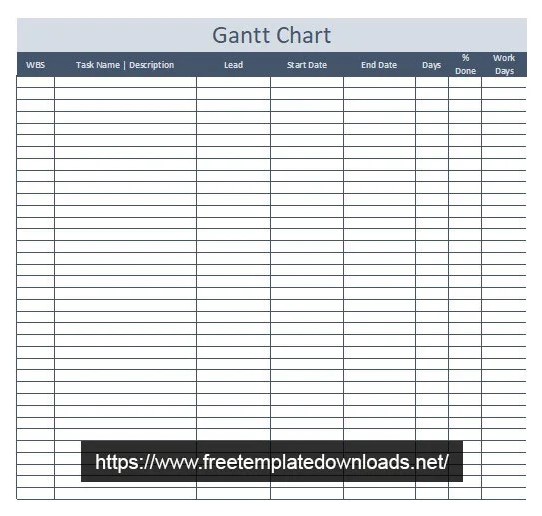
This template offers a variety of pre-designed rows and columns with built-in headings to guide users. By following these instructions, you can easily incorporate pertinent information, such as task details, by using the work breakdown structure method and determining who will lead those activities and tasks. Apart from that, you can add each task’s duration, like the starting and end dates, with other relevant details in an organized fashion. Therefore, make the best use of this customizable graph chart template in Excel format and Google Sheets. Here are the links that will help you get instant access to these amazing project management resources.
For small-scale or weekly projects, we have also designed a professional and editable Gantt chart Google Docs template. You can get this document for free and plan your weekly projects in an organized manner. This layout has a Microsoft Word format with built-in sections that can be smoothly customized to suit particular needs.
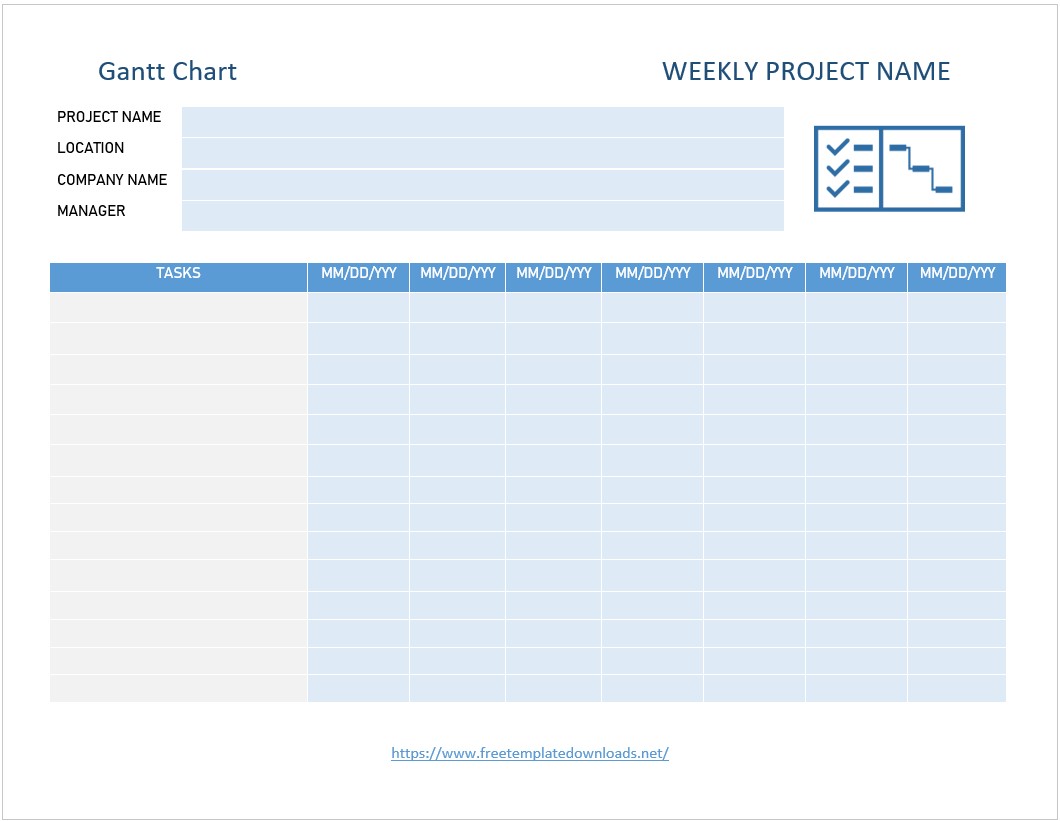
As you can see in the template preview, it has an elegant blend of gray and blue colors. Moreover, this template has two main sections. The top one displays the title, project, location, company, and manager name, along with the business logo. However, the other section is designed to organize weekly tasks. So that is how you can effortlessly track how your project is going. Thus, grab this free opportunity to get this template in multiple options, such as in MS Word format, or get immediate access to this layout in Google Docs for online editing.
Here we have listed some high-quality free Gantt chart templates that anyone can use to create a Gantt chart. Anyone can download them by just clicking on the download button available below all the templates. So, hurry up and get these free templates.
Common parts of a Gantt Chart:
When you create a Gantt chart then you have to add many things to it according to your need but some parts are a necessary part of all Gantt charts.
Here are three common parts of the Gantt charts:
Activities:
For making a successful Gantt chart, it is very necessary to add all the activities in it. If you do not add any activity then the outcome of your hard work will not be as good as expected because maybe many activities depend upon the activity that you have forgotten to write about. That’s why it is very necessary to add all the activities carefully to your Gantt chart.
Estimate of Time:
The estimate of time is very necessary for a Gantt chart. A time estimate allows you to define a time frame for the completion of each task. In this way, you can easily check when the dependent activities will start. You can write the estimate of time for each task according to your calculations when creating a Gantt chart for a small project. When you have to create a Gantt chart for a large project then you should use a realistic approach for calculating the estimated time of each task completion.
Predecessors:
An activity upon which other activities depend is called a predecessor. For example, if you are making a building then you will have to create walls before starting the paintwork. In this example, the walls are predecessors because they should be there for the next activity of paint. You cannot perform the paint task without creating the walls of the building. So, you should define all the predecessors accurately for the smooth execution of each part.